Platinum Package Feature
Watchlist Connect
Giving you direct access to your property watchlisters
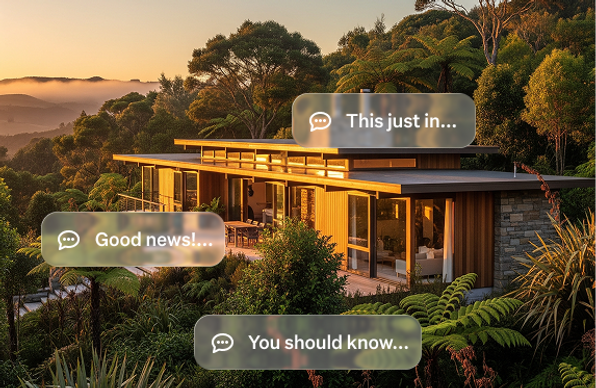
Get closer to your watchlisters
Connect directly with active buyers with Watchlist Connect. Add your custom update messages to a listing - this could include updates about vendor motivations, new information or documents being added to a listing, or changes to an open home. We’ll notify the people who are most interested in these updates - your watchlisters.
Drive more listing views and engagement
Updates that contain new and useful information are more likely to drive engagement & result in contact from motivated buyers
Your message, your way
Add custom, free-form messages to your listing pages under the ‘Agent Updates’ section
Attention grabbing
You decide when to send updates based on key milestones related to your campaign
Creating the spark
Drive more qualified enquiries off the back of your updates
Listing gone stale?
Reignite old listings with new information. Campaigns and details change, your potential buyers should know
How it works
Add an update message to your listings via OneHub. Whenever an update is added to a listing, an email notification will be sent to all watchlisters letting them know you have added an update.
Create your message in OneHub

Watchlisters get an email
notifying them of your update
1 hour later
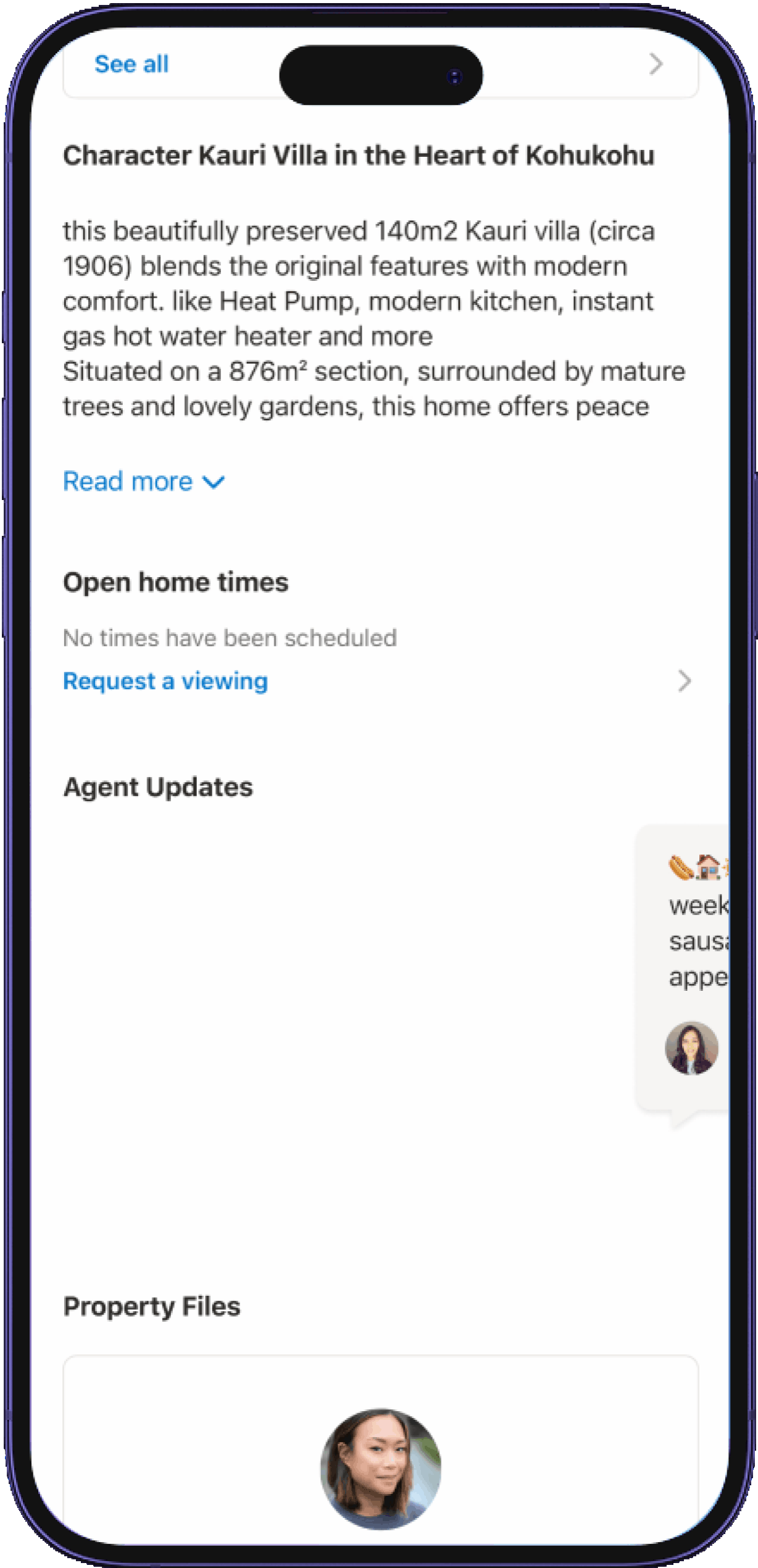
All buyers will see the
update on the listing
What agents are saying
“I’m absolutely loving the new Watchlist Connect feature. It’s genuinely re-energized market interest in an underperforming listing… you’ve given me access to a powerful tool. When used thoughtfully, it clearly enhances how we engage with potential buyers.”
The Watchlist Connect Feature is awesome. I’ve used it for different purposes and in all cases I know potential buyers have seen it because they have told me they saw it… it allows me to connect personally with these interested buyers, and it does it in a way that is very personal. When buyers read the message they are not reading an ad, I’m talking to them!!
How to make the most out of your updates
You're limited to two updates per listing - so it's important you make them count. Updates that get the most engagement typically include key information that is timely or at key milestones of the listing. Generic updates that include marketing messaging or repetition of your listing description won't perform well - keep this content in your description.
👍
Do:
-
Send informative updates about changes that are unique to the property, like:
-
Property has passed in
-
Vendor's motivation has changed
-
Open home or important date changes
-
New files, images, or videos have been added
-
Construction updates
-
-
Keep language professional and polished.
Good examples:
👎
Don't:
-
Send basic listing info that belongs in the description
-
Send updates about other listings
-
Use updates for prospecting or to promote yourself
-
Send updates about price drops, method of sale updates or auction reminders - these are already automatically sent to members.
Poor examples:

